The Software development kit Manager
SDKMAN! is a tool for managing parallel versions of multiple Software Development Kits on most Unix based systems. It provides a convenient Command Line Interface (CLI) and API for installing, switching, removing and listing Candidates. Formerly known as GVM (the Groovy enVironment Manager), it was inspired by the very useful RVM and rbenv tools, used at large by the Ruby community.
Java all the way down
Install Software Development Kits for the JVM such as Java,--> OpenJDK, Groovy, GroovyServ, Sshoogr, Infrastructor, VisualVM Scala, Kotlin, kscript and Ceylon. Ant, Gradle, Grails, Maven, sbt, Spark, Spring Boot, JBake, Glide, Vert.x, AsciidoctorJ, Bpipe, CRaSH, CUBA CLI, CXF, Gaiden, Lazybones, Leiningen(Clojure), Micronaut, actually that's all i guessFirst off all we have to "install it"
$ curl -s "https://get.sdkman.io" | bash
That's it let's go to test it opening a shell and execute sdksometimes we get the red warning in picture (probably we're downloading heavily or our connection actually temporarily sucks ) because sdkman needs to be connected on the net to do his work
However sdkman can work also in offline mode most commands will still work even though they will operate in a scaled down capacity.
Usage of sdkman is simple and straightforward

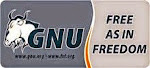
No comments:
Post a Comment
Note: Only a member of this blog may post a comment.